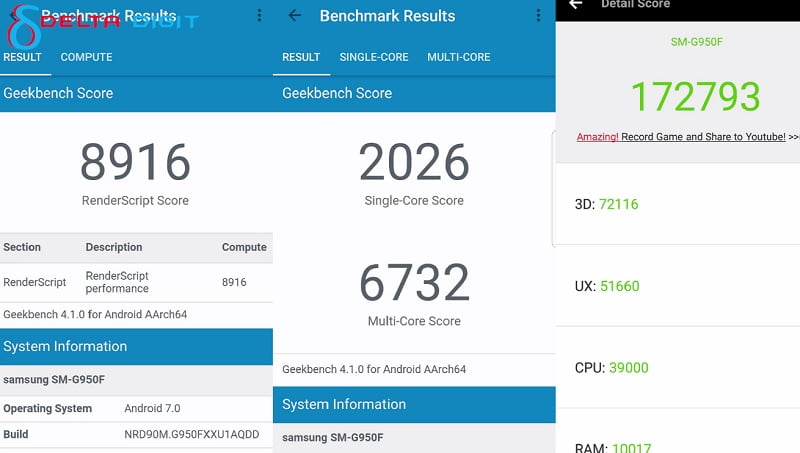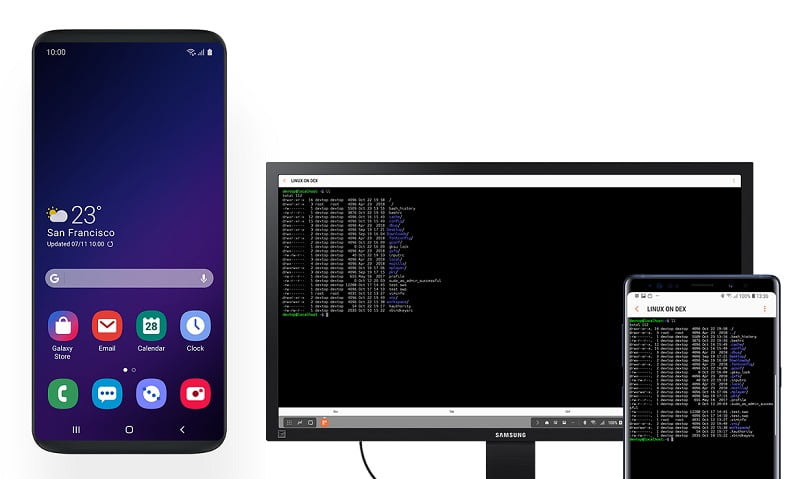Samsung launched the Galaxy S8 and Galaxy S8+ a few weeks ago. We also covered the Galaxy S8 launch event and after a few days, we got the review unit. We have been testing the unit for a while now. So this is our full review of Galaxy S8 with benchmarks, camera samples, impressions, and other details. Since the last few generations, Samsung has been improving its flagships constantly polishing and innovating. Galaxy S8 is the result of their constant drive for innovation and people’s hunger to have more.
Samsung actually regularly hears customers’ voices from social media and direct media to improve their phones. So the company listened to people’s demand for having bigger screen real estate, more exciting design, and better hardware. This is what we have in the new Samsung Galaxy S8 lineup. The Galaxy S8 is one of the gorgeous masterpieces, and we reviewed it. This is not a cheap phone by any means. It is a flagship smartphone from a very popular company and they do charge a premium on their devices. So the real question is if the investment is worth it or not.
This article is going to have all those answers and our thoughts on the S8. Our teammates tested all the aspects we could have thought of during the review period. This includes benchmarks, gaming, photography, videography, web usage, normal usage, productivity, water resistance, battery life, and much more. By the way, we have to mention that we used a review unit for 1 week from the company, so the performance of the retail unit will be better than this. We have also used a Galaxy S7 review unit in the past and that was also different from the retail unit.
Samsung Galaxy S8 Specifications
Also Read: Samsung Mobiles Price in Nepal
Design and Build
The first thing, anyone looks at is the design and the Samsung Galaxy S8 just obliterates all the competitors. It actually carries the genes from its predecessors like Galaxy S6, and Galaxy S7 but is quite radical. Starting from the S6 Edge, Samsung started the use of dual-edge curved screens in masses. Samsung has Galaxy Note Edge in the past but that was limited. Now at this time, we get a bigger, longer screen at an 18.5:9 aspect ratio on a phone that has almost no side bezel and a very thin top and bottom. Samsung Galaxy S8 has 148.9 x 68.1 x 8 mm dimension with 155g weight.
It has rounded corners, a slim body, a metal frame, and Corning Gorilla Glass 5 on both the front and back. There is just a big tall screen at the front with rounded corners. There is no home button or touch navigation which frees up space for the screen. On top, there are just earpieces, cameras, and sensors in a limited space. This all looks fantastic and gives a futuristic experience that no other phone in the market offers.
The power button is on the left, volume rockers and the Bixby button are on the right of the phone. So these are only identifications on the frame. Otherwise, the screen and curved back meet the side rail seamlessly. It is hard to figure out which is back and front when inside the pocket. The whole phone is protected by Gorilla Glass 5 but small sand particles will cause scratches. We suggest using tempered glass and a back cover. For us functionality and safety remain above looks. The Galaxy S8 is now slimmer and easier to hold. It doesn’t feel as sharp as the Galaxy S7 Edge.
Internal Hardware and Benchmark Results
Power is what defines a flagship phone. In the Samsung Galaxy S8, there are no compromises in the specs. The S8 uses the Snapdragon 835 processor in the US and the Exynos 8895 chipset in the rest of the world. They both have an octa-core processor and 4 GB RAM. Internal storage is now double, that is 64 GB whereas older S7 used to have 32 GB. By the way, Chinese customers are getting 6 GB RAM and 128 GB storage variants. However, one good thing is that Samsung has now increased its micro SD card capacity to 256 GB. This is useful to enjoy its 4K video recording power.
Also Read: Samsung Galaxy A7 2017 Full Review
Under the beautiful display, we get a 3000 mAh battery with 15W fast charging. This helps to charge the battery faster so that we can replenish the power before going to the office in a hurry. Galaxy S8 is now running Android Nougat with Samsung Experience 8.1 UI. The performance of the phone is amazing as expected. Gaming, app opening time, multi-tasking, and multi-window work are all amazing. Gaming is also amazing with no lags and stutter. There is no complaint of the heating issue so far. We also did some benchmark tests and here are the results of Galaxy S8 benchmarks from Antutu and Geekbench.
Display
Samsung Galaxy S8 uses a new “Infinity” display which is a large curved screen with an 18.5:9 aspect ratio. The S8 has a 5.8-inch SuperAMOLED screen with WQHD+ or 2960X1440 resolution. It is a fantastic-looking screen with a taller view. This aspect ratio makes it easier to enjoy more content on screen but also makes it easier to maneuver the phone for easy use. The screen is also protected by Gorilla Glass 5. For a better content experience, there is HDR10 which is amazing.
HDR video playback requires such a special and certified screen. We tested a few HDR videos from the web and they look fantastic. The screen brightens a lot more than normal, colors are much more vivid, darks are darker, and due to the AMOLED screen, videos are super immersive. Watching HDR videos of nature was really pleasing experience.
Camera
Samsung is always on their A game for camera quality. They don’t compromise with camera quality but it seems they are confident with using more mature cameras that were present in Galaxy S7. So even in Galaxy S8, Samsung is using the same 12 MP f/1.7 camera at the back. However, in the front, there is now an 8 MP f/1.7 camera. The back camera has dual-pixel PDAF, OIS, 4K, and slow-motion video recording.
Software processing is now improved for both the camera. In our review, we saw that Galaxy S8 does produce slightly better results than the Galaxy S7’s camera. The major specification or pixel count of the camera is the same but the sensor is actually a new Sony IMX sensor. By the way, most users won’t find much difference in photo and video quality when compared with Galaxy S7. Actually, the predecessor already has a superb camera so the upgrade seems nominal. In our review we took a few photos and here are the camera sample from Galaxy S8.
Software, Features, and Improvements
Samsung is heavily improving its software and its software is getting smoother and lighter with each newer generation of phones. We are enjoying the new features very much. The settings, user interface, and menu are simpler. Functions are tucked inside the menu very intelligently. Always on Display (AOD), edge features are also useful and eye-catching.
Also Read: Samsung Galaxy C9 Pro Full Review
We always enjoyed the inbuilt blue light filter, direct call feature, and power-saving modes. Before the built-in blue light filter, we used to install third-party Android apps to control the blue light. It is good to see that Samsung is focusing on eye health too. Even though the battery of the S8 is only 3000 mAh, we got over 6 hours of screen time. There are other improvements and features too which we would like to list as follows.
- New VR 3.0 is also now made public for a better and improved experience.
- World’s first Mobile HDR Premium screen
- Pressure-sensitive touch home button
- Multi-frame processor in the camera
- 10 nm processor which is 21% better than S7’s processor
- Bio-metrics security for web and apps, face recognition, Iris scanner (Samsung Pass)
- New Gear 360 launched (4K Capable)
- Samsung Dex, desktop experience using the phone
- Bluetooth 5.0
Iris Scanner and Bixby
The Iris scanner is back from Galaxy Note 7. We couldn’t use it with Note 7 but it is ferociously faster than expected. It works flawlessly in dark rooms, or any situation except direct sunlight. For direct sunlight, we use a fingerprint scanner. In our use, we found that the Iris scanner adapted to the user’s Irises very well. There was no lag and if the user placed the phone in the correct position, the unlock happened instantly. Our best combo was using a triple security set. Iris scanner for all types of use, fingerprint scanner for sunlight, and finally PIN as basic.
Bixby is Samsung’s new digital assistant with a dedicated button on the left. It is the first time that Samsung has pushed a dedicated button for a voice assistant. Bixby works relatively well, as it learns user behaviors, patterns, and consumption types. Bixby started learning my wake-up and sleep time very fast. The Bixby vision is also good, it can match products and objects but it is not ready yet. It is not as ripe as it is in the USA or South Korea. We think it needs more polishing and practice in all regions including Nepal.
Conclusion
In our review, the performance of the Samsung Galaxy S8 was flawless in all aspects. Sound, camera, gaming, performance, and multi-tasking work we all surprisingly wonderful. It runs, looks, and works as a true flagship. However, there are a few things that bother us though. The fingerprint scanner placement causes lots of smudges on the camera when trying to unlock the phone. The fingerprint scanner is just beside the camera which is not ideal.
Galaxy S8 has a newer aspect ratio of 18.5:9 instead of 16:9. This new aspect ratio is so new that the videos, apps, and content are not ready yet. It may take some time to digest the black bars on the screen for some users. Overall, our experience was pleasing and as expected. Samsung never misses to impress with their flagship smartphone. We are happy and ready to make it our new daily driver. We hope Samsung fixes some leftovers and bring a new beast again next year. Just like this Galaxy Note 8 is expected to fulfill all our desires for a complete flagship.
The Review
Samsung Galaxy S8
Well powered and radically designed flagship with build that is miles ahead of competitors. Galaxy S8 has beautiful glass body with curved screen, powerful internals, great cameras and plethora of features
PROS
- Cruved Glass Design
- HDR, Cruved, Screen
- Powerful Internals
- Camera with 4K and OIS
CONS
- Fingerprint Scanner near to Camera
- Third party apps not 18.5:9 ready
Review Breakdown
-
Screen
-
Design
-
Internal Hardware
-
Battery
-
Camera