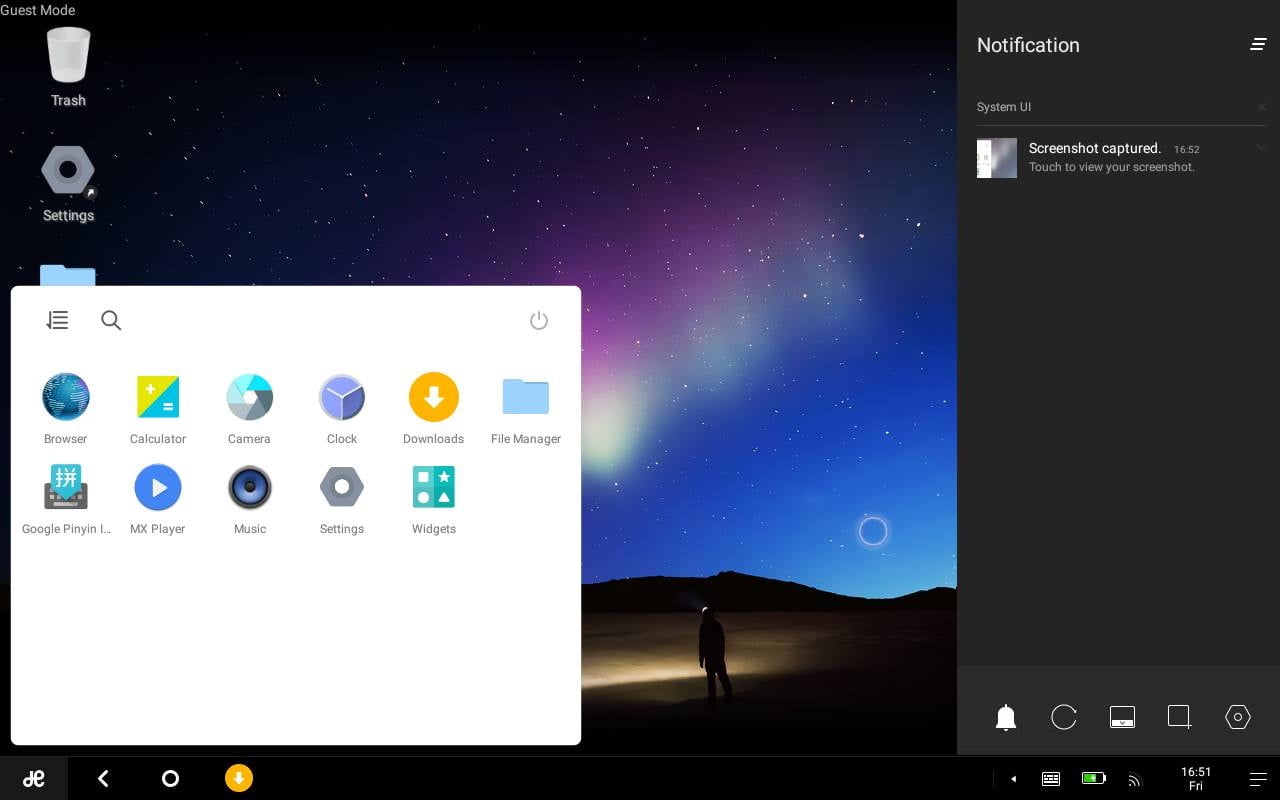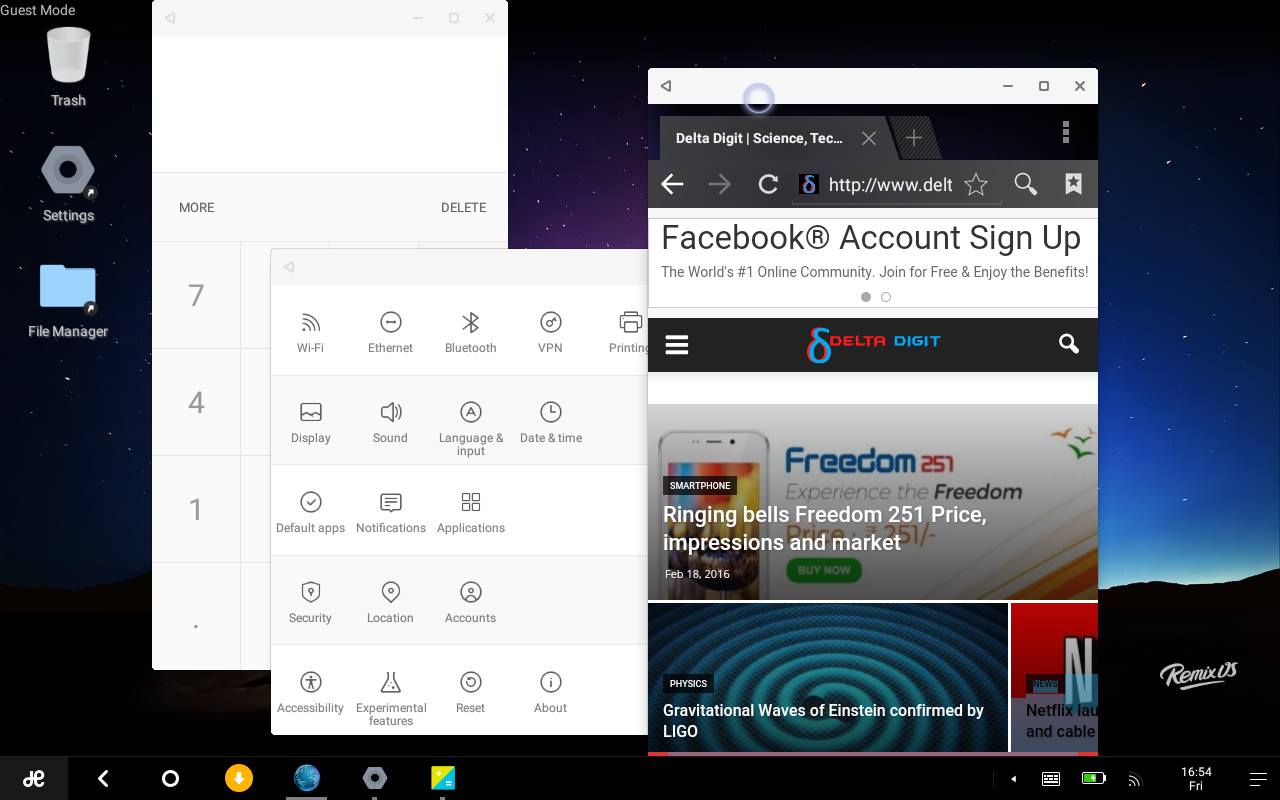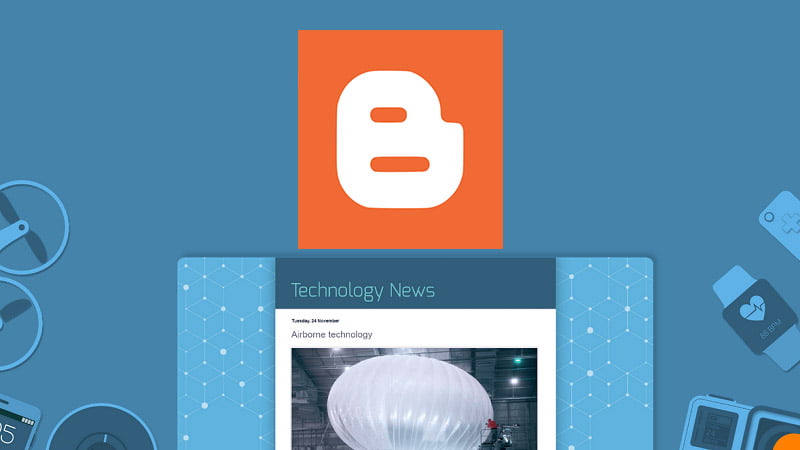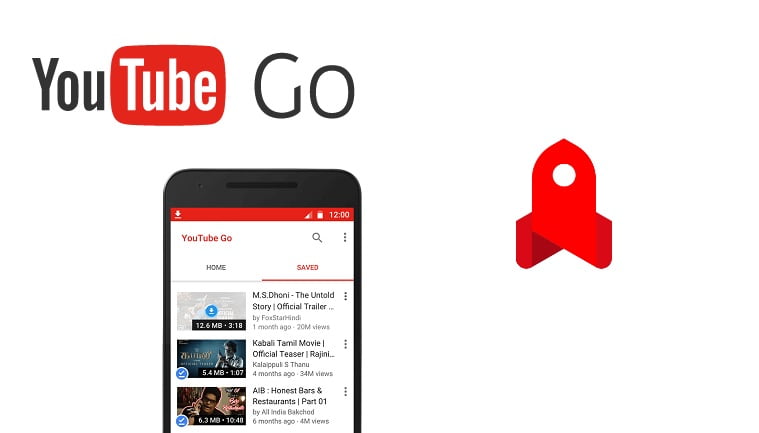I always wanted to play Android games with powerful hardware and have a lag-free experience. Phones were not an option because powerful ones are very expensive and screen size is always a limitation. Well, Jide Technology got us covered with their brand new Remix OS. This is a new Android-based operating system that runs on PCs. It has very minimum system requirements so it runs smoothly on low-power hardware too. Therefore virtually every machine can run it. The idea behind the development of this software is remarkably unique and refreshing. Well, this new software actually gives a great and refreshing experience, so let’s get into the review of Remix OS.
Jide is not just throwing any android virtual box here. They are giving a complete PC like experience. This can be taken as a Windows-Android hybrid. It is a freeware and it is made for both x86 and x64 architecture. Remix OS has a start menu like Windows and other familiar features so users can easily relate. Users can resize Windows, open multiple tabs, use multiple apps simultaneously and run apps in the background. That is good. Isn’t it? This is how the Android simulator and virtual boxes should have been in the first place. Basically, this OS is also an emulator but it is one of the best.
Also Read: EVO Gamepad 2 Full Gaming Review
There are multiple Android virtual boxes in the market like BlueStacks. However, they cannot provide users with a complete PC-like experience. But they get the work done. Many of such virtual boxes have a problem with scaling the apps and crashing. But, that is not the case here with Remix OS. On top of these features, most apps from the Google Play Store are also supported on Remix OS and there is no scaling issue.
Experience with Remix OS
This operating system is very clean. Many people like us want a simple Android experience on a big screen and on a powerful system. So Remix OS allows us to do so on a simple computer. This allows users to enjoy favorite applications and games with ease on a big display. The Remix OS works independently unlike other virtual boxes out there. This resolves the problem of app support and display scale. Jide made its debut at CES last year with a box that runs this new software. But now, they are back with updated RemixOS. This is free software and anyone can download it and install it.
Bye-bye laggy-old PCs because one can easily install and run Remix-OS on an old PC. The OS is very light and runs fast on low-power hardware as well. Users can simply install or sideload using a thumb drive. This can be done manually by sideloading the operating system on a USB stick. Users can manually force their PC or Mac to boot through the flash drive in order to initiate the system. It uses the thumb drive as storage. This means the software can run solely from the thumb drive.
Remix OS Hardware Requirements
The minimum hardware requirement of Remix OS is just a PC that can at least run Windows 7. A system with 2 GB RAM, a dual-core processor, and a 16 GB hard disk should be good to go. More RAM might be useful for people who want to game. We believe 4GB ram is the sweet spot for Android gamers these days.
This OS is very lightweight and the requirements are not that high. However, better hardware will surely give better performance. We encourage users to try Remix OS on their older PC because this may give their old system a new life. These light software are very useful because they give functionality and breathe new life to old computers. Many people also use Linux the same way to repower their old slow PC.
As this is Android, users can easily download apps from Google Play Store. Users can also download games and enjoy them. Users also get to experience native keyboard and mouse support in Android. This is different when you come from a smartphone. We realized that even just two input devices add a lot of functionality. In our review, we tested web browsing, simple word, typing word documents, and games. Everything was pretty fun to use. We have to admit that it is not a full desktop or laptop experience but if you install this for fun and to rejuvenate your PC, it is great.
Wrap Up
The Remix Os provides a great Android experience to almost all computers. It comes for free and this is where we push this up. Well, Linux is great, free, and truly powerful but this is even lighter than that. Remix OS is Android so it is easy to use and has the power of the Play Store. Users can easily browse from the big catalog of apps or games and then easily download them. That is the flexibility Android OS provides.
In our review, we like the responsiveness and lightness of the software. It is easy to install and works on almost all computers. The UI is cozy, entertaining, and quite productive. All of this comes in this new sweet little package of Remix OS. So we give this a green flag and a round of applause to the software. We suggest you try this on your computer. Maybe you have an old desktop or laptop just sitting idly with low system specs or old hardware. Give it a new update with Remix and maybe you will feel and get something new from it.
Also Read: Free Nepali SIM card for tourists from NTC