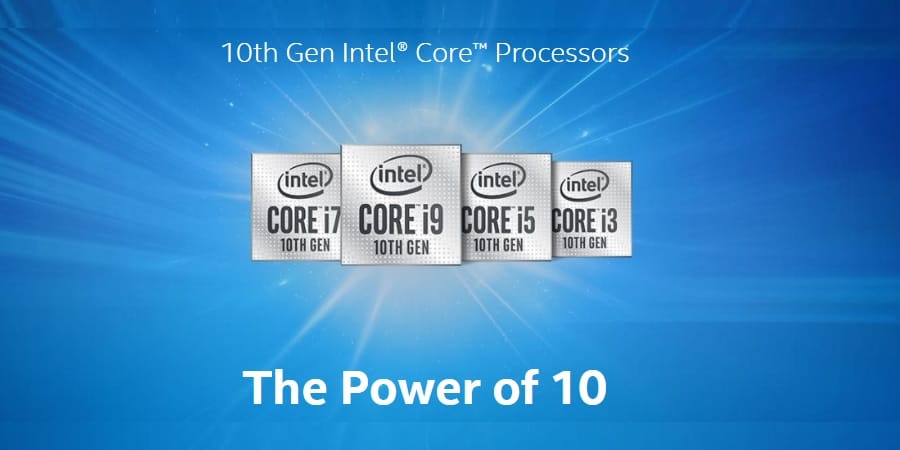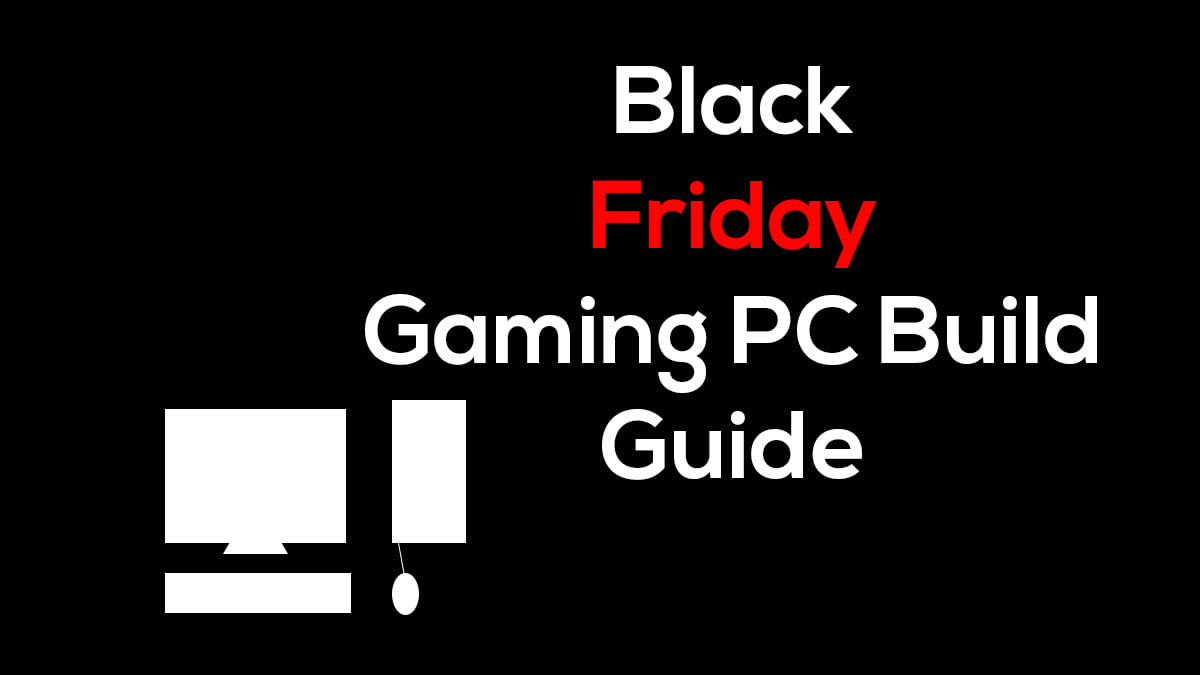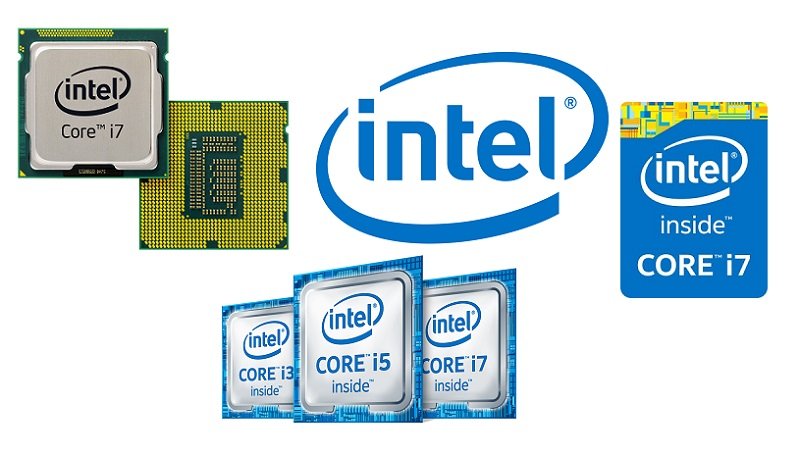PUBG, Fortnite, Free Fire, Call of Duty are some of the popular online multiplayer examples these days. People are busy with their phones and computers playing best these games. Some people also play mobile games with emulators and software like BlueStack. So here we want to help you make a gaming rig or best PC for PUBG mainly. In this, you can enjoy titles like Fortnite, COD, and other games like GTA V on desktop. We are recommending a cheap gaming PC that can give a good experience at a reasonable price.
There was a time when multiplayer game meant split-screen or double player. Then came the internet and people started playing multiplayer online games like Counter-Strike and Dota. But now with the advancement of smartphones and computers, we have a lot of battle royale games and players. Everyone doesn’t have an expensive smartphone to run games smoothly. This is why many people play games on PC. Many developers like Activision and Tencent have exclusives on mobile only. And some have both mobile and Windows versions. For example, many people play Call of Duty Mobile and PUBG mobile on PC using BlueStack.
Here we are focusing both on emulation and full-fledged Windows version games. So if you are someone who is in need of a budget desktop PC to play games like these then we want to suggest some hardware for the build. There are many gaming titles to enjoy but many of you are requesting setup for Fortnite and Player Unknown’s Battlegrounds. We have made a list of minimal hardware to get you a good gaming experience on these titles.
Best PC for PUBG and Fortnite: Budget Specs List
| Processor | Core i3 9100F |
| Graphics Card | GT 1030 2 GB/ GTX 1050/ GTX 1650 Super |
| RAM | 8 GB Minimum/ 16 GB Recommended |
| Motherboard | MSI B360M Bazooka |
| Storage | 500 GB HDD |
| Power Supply | 550W (Recommended) / 450W Minimum |
| Total Price | Rs 53,500 |
In a gaming PC, the most important component is a graphics card and you need to choose it carefully. This also affects the choice of CPU you need. It is important to have a smooth operation without bottleneck. Most of you might be in a seriously tight budget. Therefore be very careful before purchasing. In the above list, we have chosen the 9th gen Intel processor. It has 4 cores and 8 threads which is equal to 7th gen Core i5 and Core i7. You can also pick other 9th gen chip. We have the whole list of desktop processors price in Nepal to give you an idea on that.
For a cheap graphics card, we recommend GT 1030 2 GB as a minimum. If possible go for GTX 1050 and if you really want to invest go for GTX 1650 Super. You can also go for GTX 1660 or RTX 2060 but they are high-end graphics cards. As we are trying to keep price low as possible we advise getting GTX 1050 or 1030. 8 GB RAM and 450W PSU are minimum. Actually generic SMPS in the Nepali market have low efficiency so they may not give good 45W power so we recommend 550W PSU.
Hardware detail discussion and expected performance
The above-given set is good for the PUBG PC version, Fortnite, GTA V, Battlefield 1, Need For Speed Payback, Counter-Strike, Call of Duty and many other good PC games titles. On top of that this system can also play emulated Android mobile games using BlueStack. You can play Call of Duty Mobile and PUBG mobile on PC. Here we recommend a Core i3 9th generation at a minimum and if possible buy 10th Core i3 CPU. There are other better AMD options such as Ryzen 3100 and 3300X in the market now.
The above-given setup is meant for gaming at about 720p 30 fps minimum. This can go to 60 fps in 720p and even 1080p if you choose better graphics cards such as GTX 1650. Also, note that online gaming also depends on your internet connection from ISP. You can enjoy games very good in HD resolution but 1080p 60 fps is a bit hard to attain. But this is one of the best computers for PUBG mobile considering the small budget. It is not the cheapest build but we have tried to balance things.
We have not included monitor here because that is purely your choice. Many people have 19″ and smaller monitors in their home so they run in 1366×768 or HD resolution. This is why we target HD gameplay. If you have 21″ or bigger display then you might have 1920×1080 FHD resolution. In native 1080p, the performance is not as 720p from the same hardware. Therefore do note that when buying a monitor. Most of the time your hardware need depends on monitor size you want and resolution you target.
Graphics Card and Requirements
We have considered the minimum requirements for different games here. Most of the games demand a minimum quad-core processor. We have fulfilled that criteria. For the graphics card, 2 GB VRAM is minimum so we recommend GT 1030 at a minimum. Below that you might not get the experience that you expect. If you can invest in a better graphics card because that is very important. The sweet spot is GTX 1650 super but to save money go for GTX 1050. It all depends on your budget
For other additional options, you can have 1 TB Hard disk by adding a bit more money on 500 GB HDD. You can also add an SSD if you want for faster loading application and OS. For purely gaming purposes, we don’t recommend SSD because it just makes a slight difference in load times only. The load time only may not be worth $40 if you are on a budget. But that money will be worth a good GPU, processor, or RAM.
We have tested a lot of hardware till now and we know that there is a certain threshold that you must maintain. In the lower-end market, you might spend some portion but may not get the power you paid for. Therefore be wise and spend on that hardware that actually pays you back. So rather than spending on any hardware, save and get a better one. Always go to the shops, get a quotation, and then only buy because the above-listed prices are average MRP.